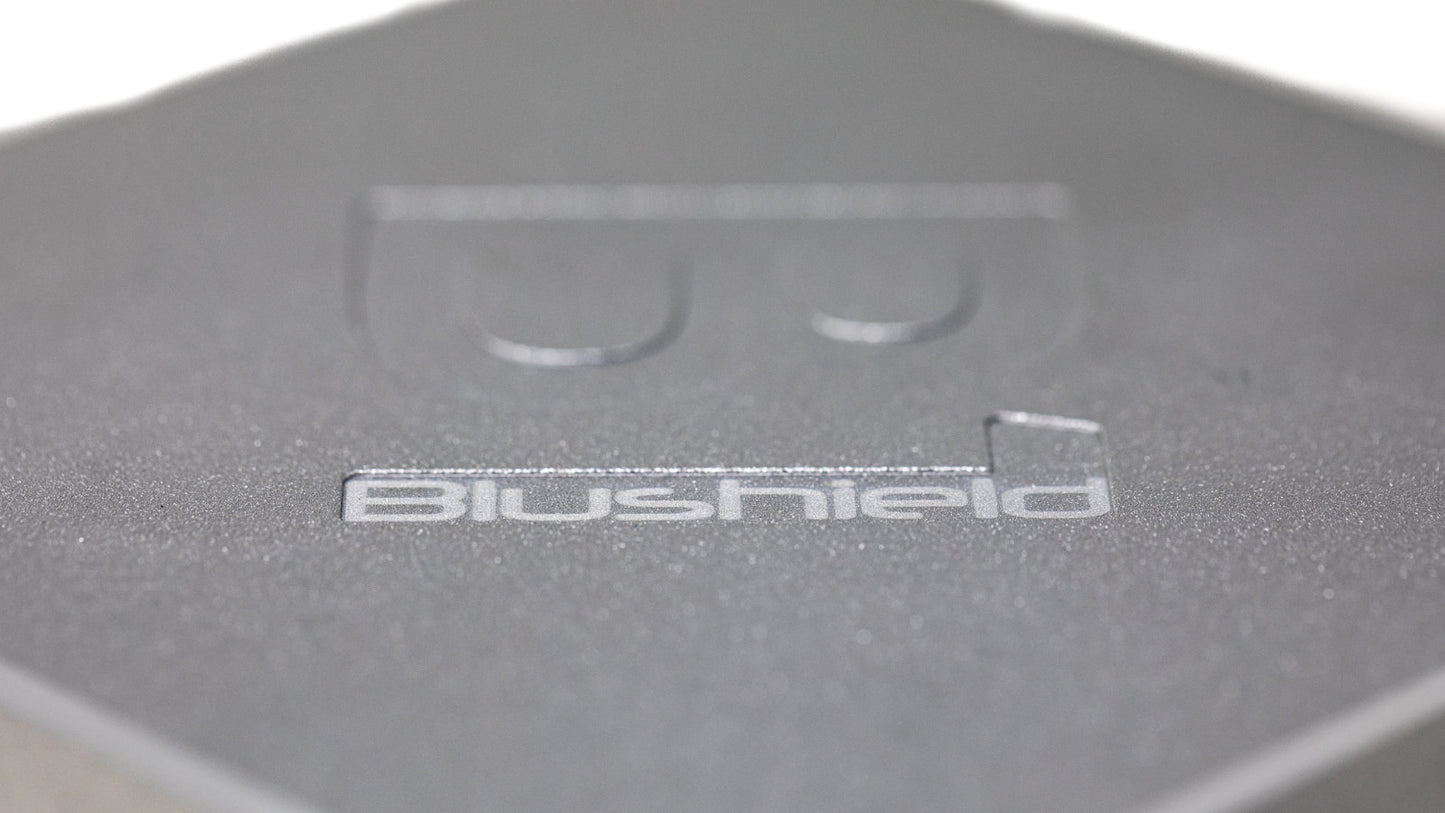EVO, Sensitive, & Ultimate Portables
These Blushield Portable models feature a power button, power indicator light, USB-C charging port, and battery indicator lights. Press and hold the power button for ~3 seconds to turn the device on or off. When powering on, the battery lights ascend and then go out as the power indicator light illuminates, signaling that the Blushield technology is active. The power indicator light stays on for ~30 seconds, goes off for ~3 seconds, and then illuminates again. This pattern repeats as long as the device is powered on. To turn off the portable, press and hold the power button until the battery indicator lights descend and all lights turn off.
The extent of the battery life is primarily indicated by the fourth (top) light. When the fourth light goes out, the battery charge is getting low and will soon go flat. Therefore, it is best to keep the battery charge topped off between uses or plug it in to charge as soon as the fourth light is out. A short press of the power button, whether the device is on or off, will illuminate the battery lights to show the current charge level.
When plugged in and charging, the power indicator light is off and the battery indicator lights illuminate and flash to the level of charge the battery has. The first, second, and third lights will quickly turn solid. The fourth and final light will flash and take the longest to fulfill. Once the fourth light becomes solid, the battery is fully charged. Unplug the device once fully charged to preserve battery health.
For more information regarding each specific portable model, visit their product pages:

Phi 1 Portable
The Phi 1 Portable features an on/off button, USB-C charging port, and a power indicator light. To power the device on or off, press the button for three seconds. When powered on, the indicator light is illuminated green. The green light stays on for approximately thirty seconds, then goes out for a couple of seconds, then back on. This pattern will repeat for as long as the device is on. When the battery becomes low, the indicator light will turn solid red and die shortly after if not recharged.
A fully charged Phi 1 battery lasts approximately 72 hours.
It takes just under two hours to fully charge an empty Phi 1 battery. While the portable is charging, the power indicator light will flash red. Once fully charged, the light turns solid green and the device should be removed from the charger to protect the health of the battery.
The Blushield technology is not active while the device is charging.